Earlier this year I met with our Manaiakalani Online Support (Mr Goodwin) and we went through my Google sites. It was discussed that the Google sites, although good, needed an updated and he asked me to consider using Work Space. I am one of those teachers, who started with online learning in 2011 and since then I have invested a lot of time and resource into creating my Google sites. Google sites is something that I (along with many other teachers) have become comfortable with and it is something that I can navigate through quite easily. In 2020 I went through a complete revamp of my Google sites, making it user friendly for my classes. Currently I am operating three Google sites - one junior English Google site and two senior English Google sites. Between 2016 - 2019 I spent three years going between my Google sites (from the old server) and sharing documents from my drive. It was not until 2020 that I decided to revamp my Google sites and I began using the new Google site template.
 |
| Year 9 English with Stevenson (click on the image to access the site) |
 | |
|
 | |
|
Year 9 English with Stevenson is a Google site that I created for my Year 9 English students in 2020. I also created new Year 12 and Year 13 English sites in 2020. I used the time during the lockdown in March to revamp and rebrand my sites as we were moving into online learning. This was an opportunity for me to do a complete overhaul with my Google sites and create something new, relevant and accessible for my then students (in 2020). Like most teachers, I love creating my Google sites as I have complete creative control and I can tailor it how I want it to look. My students used the sites to access the learning and assessments. My class calendars were all embedded onto my sites and made sure that every page, document and link was open to all as my student's parents were checking into the sites and online learning during the lockdown. It has now been three year since I did the overhaul and I have noticed that the Google sites is more of 'grab your resource' hub for my students and the engagement that I am hoping for - using my site as a learning tool - is not happening.
Workspace is an online app that was introduced a few years ago and it is something that the students really enjoy working from. It is simple and user friendly app that teachers and students use to do a unit or units of work. I was a little reluctant to use it as I was (still am to a degree) avid Google site user. I have learnt that Workspace is something that the students prefer and Google sites, is something that most teachers that I know are comfortable with. Google sites, in an online learning world, is still a good platform to use but it is something that appeals to our parents so that they can see what their child is doing. Workspace is a platform that is easier and more efficient for our students.
 |
| New google site for 2023 - English with Mr Tu'uga Stevenson |
During the Term 3 holidays, I created a new Google site. My new site features all the learning levels (Year 9, Year 10, Year 11, Year 12 and Year 13). I have also created workspaces for all of the Common Assessment Tasks in our Junior English Program (4 CATS in Year 9 and 6 CATS in Year 10), as well as workspaces for all of the internal assessments that we offer to our NCEA Level 1, 2 and 3 English students. Mr Goodwin shared a template Google site with me before the holidays and I was taken back by the basic outline. I am the type of person who likes to format and add links left, right and center. The new Google site template is a lot more simple but it has what the learner needs - access to the calendar and embedding the workspace from the site. The site, again, is a reference point for the students so that they know that there is a space for our learning. The most important thing is that they have Workspace available to them. The site, is the focus point for the parent or caregiver - a place where they can tap into their child's learning. Although they cannot access the workspace, they can still see what their child is doing.
I have shared this with my team with the hope that they too will revamp and rebrand their online platform. I have made a copy of my site and taken away anything that is related to me - making a generic English site (with all the links to the new workspaces embedded). I have done this so that my team do not have to start from scratch and if they want to, make a copy of the new site and add their own spin to. Or they can embed the workspaces into their current sites.
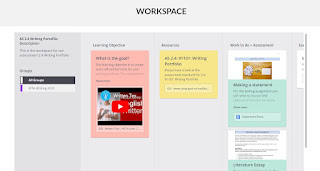 |
| An example of the workspace that I have embedded onto my site. |
Why did I do this? The truth is that I did not want to, I was comfortable with what I had in place. Mr Goodwin showed me the possibilities that workspace has for our students and I also saw how other members in my department were using it in their learning spaces. I wanted to change my approach to online learning going into 2023. I wanted my online learning to be engaging and interesting for my learners and I wanted to grow with them online. I am not going to completely abandon by old sites, I have made links to my current Google sites as reference points for my senior students as I still have some exemplars and resources there that they can use.
Rebranding our online presence as a learning area (English Department) is something that has been on my priority list since Term 2. We all have our own sites that represent who we are as teachers. I love this part of creating sites and learning spaces online, you can create a learning space that is tailored to your students and to your strengths. I think that with engagement changing with sites and now onto Workspace, I would like to see the department adjust their sites to what the students respond well too. As online and hybrid learning continue to shape how we teach throughout the year, I believe that it is important to adjust and change with it so that we can keep things relevant for our students.
Our online presence is only part of the package now. How we teach, interact and relate when we are face to face is important and valid. I know that rebranding how we present and share the learning online is going to be a journey - it took me a while. But I am willing to go through this individually with each department member and walk them through it.




No comments:
Post a Comment